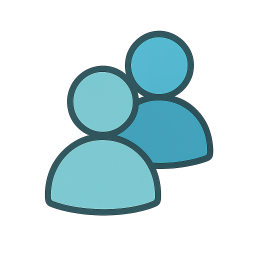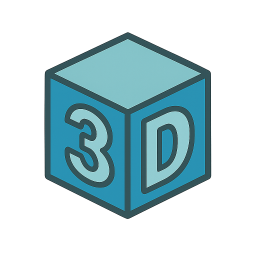Discover & Play the Best H5 Games
Enjoy trending, new, and classic games anytime, anywhere.
Popular Games
Most played and trending games
All Categories
Browse by your favorite genre
Newest Games
Fresh arrivals, updated daily
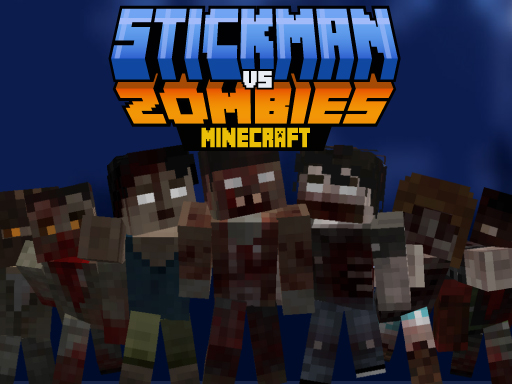
Stickman vs Zombies Minecraft
4.24,558
Search and eliminate all craft zombies in each level to advance. Use WASD to move and jump. Press spacebar or click mouse to attack. Tap corresponding buttons on touch devices to defend and progress through levels.
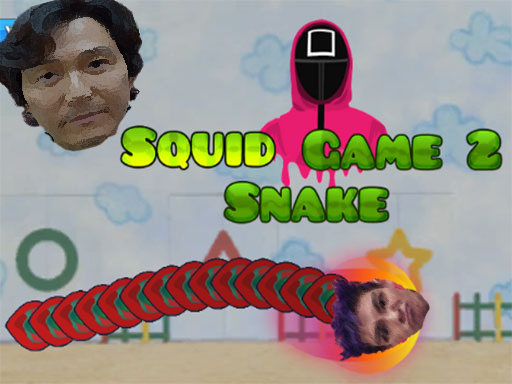
Squid Game 2 Snake
4.23,202
In this game, players use only their mouse for interaction. Clicking on objects or areas within the game world triggers actions, allowing players to explore, solve puzzles, and interact with the environment seamlessly. This simple yet effective control scheme ensures accessibility and ease of use, focusing gameplay entirely on strategic clicking and quick decision-making.

Hydro Racing 3D
4.45,840
Players control their vehicles using either WASD keys for player 1 or arrow keys for player 2 to move. Pressing L-SHIFT for player 1 or O for player 2 activates nitrous for short bursts of speed. Use R for player 1 or I for player 2 to restart the race. Switch camera views with C for player 1 or K for player 2 to see different perspectives during the race.

Guys Arena Crown
4.17,417
The red team uses WASD keys to navigate while the blue team employs arrow keys for movement. Objective remains the same: collect all crowns to secure victory.

Badugi Card Game
4.77,029
Preparation: Mouse Click or Touch Screen. If you run out of chips, charge free chips. Ready? Proceed. Channel Rooms: Choose from 5 types. Select room.

Street Encounter
4.86,263
Navigate using the LEFT and RIGHT arrow keys. Launch projectiles with the UP arrow key.

Ducklings.io
4.45,813
Control your character using Mouse for aiming and interacting with objects, Keyboard for special commands and shortcuts, Arrows for directional movements, and Joypad as an alternative control method for navigation and actions.

Fling Knight
4.97,985
Click or tap to make your character jump in the game. Each tap will send your character upward, allowing you to avoid obstacles or reach higher platforms. The longer you hold before releasing, the higher the jump. Use this action strategically to navigate through levels and collect items.

Turkish draughts
5.07,037
Click or tap the screen to interact and progress through the game.

Kingdom of Toilets
4.57,253
Navigate using WASD or arrow keys, swipe for mobile control, utilize double jumps to explore heights and avoid obstacles.

Gorilla Multiplayer
4.14,746
On PC, use arrow keys for gorilla movement. Control camera and aim with mouse. On Mobile, use on-screen joystick to move. Tap jump button to leap.

Box Jenga
5.05,125
Tap the screen to release a box, guiding it to land in desired locations to solve puzzles or complete levels.
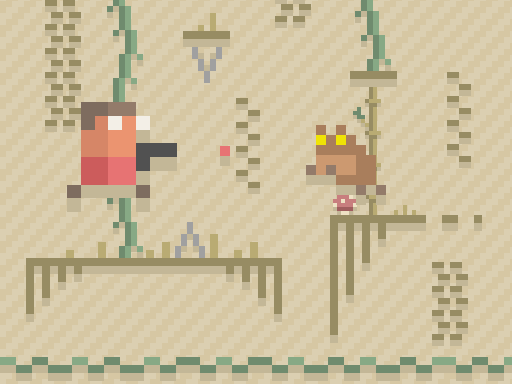
Paper Pixel Adventure
5.06,485
Navigate using W A S D keys or arrow keys on a keyboard. Press Space to attack. For mobile devices, swipe on the screen to move and tap to attack, simplifying control directly on your touch interface.

Wood Man Cutter
4.33,524
Click or tap on the screen to interact and play.

Pest Control
4.66,550
Click or tap on the screen to interact and progress in the game.

Ice Hockey
4.73,473
Player 1 uses W for upward movement and S for downward. Player 2 employs the Up Arrow to go up and the Down Arrow to descend.

Aqua Dogy
4.17,787
Collect all badges to activate the Black Hole feature.Playable on desktop and mobile platforms. Jump using the W key or the Arrow up key.

AVOIDER
4.86,275
Desktop: Navigate using arrow keys, left or right to move, up to jump. Mobile: Utilize touchscreen buttons for movement and jumping.

Badger Runner
4.74,144
Use on-screen touch controls to guide your character. Tap left arrow for Android to move left, right arrow to move right. For both platforms, tap up arrow to jump. Use 'J' key or designated jet button for jet-pack. Press 'K' key or shoe-jet icon for shoe-jet boost. Fire by tapping or pressing space bar.

Cut the Grass Cutting Grass
4.25,315
Click or tap the screen to interact and progress through the game. Use these inputs to trigger events, solve puzzles, and navigate levels.

Ghost Fall
4.57,422
Tap the left side of the screen to move left, tap the right side to move right. On desktop, use the left arrow key to move left and the right arrow key to move right.

Ski It
4.66,583
Click or tap the screen to interact and progress through the game. Use these inputs to trigger actions, solve puzzles, and navigate levels.

Robber and cop
4.55,757
Management in the control of the city is straightforward and user-friendly. Simply tap the screen to reveal the joystick. Navigate your character through the city by moving the joystick in desired directions.

American Block Sniper Survival Online
4.16,863
Move around the map between buildings collecting weapons to defeat enemies scattered across the city. Use WASD keys to navigate and your mouse to look around. Click the left mouse button to fire and right mouse button to aim. Scroll the mouse wheel to switch weapons. Press G to grab items.

Carnot Game Casual Physics
4.24,921
The player clicks buttons to switch between thermal sources, timing transitions precisely to prevent piston jamming or cylinder explosions. Mastering the Carnot cycle's four processes ensures smooth operation.

Crowd Stack Race 3D
4.96,742
Slide your finger across the screen to control the character or object in motion, enabling smooth navigation through levels or challenges. Adjust the speed and direction by the length and path of your slide for precise gameplay.

Goal Quest
4.27,698
Desktop Click cubes to explode them with the left mouse button Mobile Tap the screen to pop any cube you choose

SEVEN CARD GAME
4.87,410
Click or tap on the screen to interact and play. Use these inputs to navigate through levels, select options, and trigger actions within the game. Engage with characters, solve puzzles, and advance by simply clicking or tapping where indicated.

Stickman Miner
4.95,327
Navigate using AWSD keys for a familiar PC experience, arrow keys for simplicity, or a joystick for precision control, each offering flexible movement options tailored to different player preferences.

Asian Cup Soccer
4.36,741
Tap or click to set the direction, height, and curve of your kicks. During defense, click on the keeper gloves when they appear to make the goalkeeper jump in that direction to block the shot.

Truck Simulator Arcade Championship
4.77,587
Navigate using WASD or arrow keys to move your character around the game environment. Interact with objects and solve puzzles by moving to specific locations or collecting items. Avoid obstacles and enemies by steering clear or finding safe paths. Explore different areas by moving in various directions until you discover all parts of the map.

World of Alice Moon Jump
4.36,447
Leap over moon monsters, avoiding their attacks while collecting as many stars as possible to increase your score.

Hero Inc 2 Online
4.34,000
Click or tap on the screen to interact and progress in the game. Use these inputs to respond to in-game prompts or activate elements.

Real Pool 3D
4.64,929
Click or tap the screen to interact and progress in the game. Use these inputs to respond to in-game prompts and activate elements.

Ultimate Goal
4.13,640
Start the game by tapping the play button. Control your team using the on-screen controls to move players up and down the field. Score goals by strategically positioning and moving your players to outmaneuver the opponent's defense. Progress through levels by achieving the required goal scores in each stage.

Stickman Huggy 456 Squid
4.46,897
Use WASD keys for movement. Perform double jumps by tapping the spacebar mid-air. Gather all coins scattered throughout levels. Proceed to the green flag to complete stages.

Color Path IO
4.63,264
Click or tap the screen to interact and progress in the game. Use mouse clicks for desktops or taps on mobile devices to trigger actions, select options, or respond to in-game prompts. This direct interaction method allows for intuitive and immediate engagement with the game's elements.

My Farm Empire
4.17,607
Drag and swipe to move characters across the screen for smooth navigation through levels. Use gestures to control direction and speed, enabling precise movements to avoid obstacles and reach objectives.
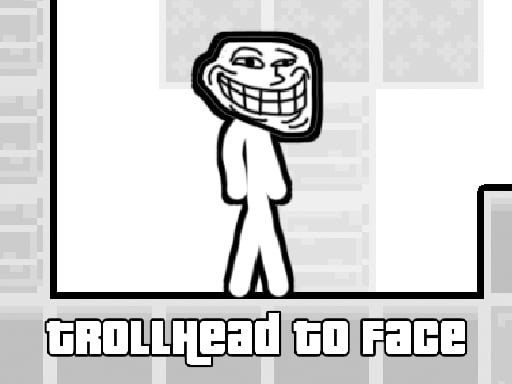
TrollHead to Face
4.66,609
Navigate using WASD. Perform double jumps to reach higher platforms. Beat the clock to reach the portal.

Offroad Cargo Truck 2024
4.27,696
Use WASD keys to control movement. W moves the character forward, S moves the character backward, A turns the character left, and D turns the character right, allowing for precise navigation through the game environment.
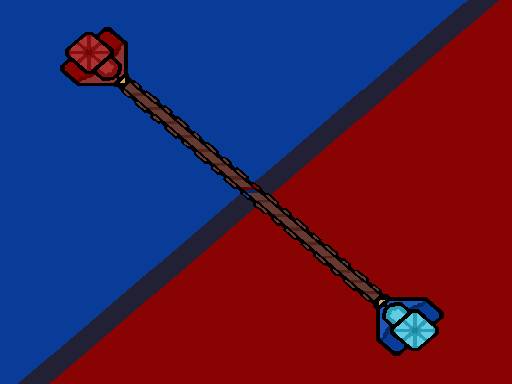
Pixel Pulling
4.47,661
Controls for the computer: Press 'W' to make the red character pull the rope; use the up arrow key for the blue character. On touch devices, tap the red button to pull with the red character and the blue button for the blue character.

TukTuk Rickshaw City Driving Sim
4.43,850
Navigate using WASD keys where W moves forward, S moves backward, A steers left, and D steers right. Adjust speed with these keys for precise control in the game environment.

Mass Sink
4.37,050
Navigate using W A S D keys or arrow keys to move your character around the game area. Press the Space bar to shoot.

Garten of Banban Obby
4.35,293
Steve uses WASD keys for movement and jumping while Alex utilizes arrow keys for the same actions. Both characters can also be controlled via mobile touch controls, offering flexible gameplay options across different devices.

stickman base defense
4.85,460
Click or tap on the screen to interact and progress through the game. Use these inputs to respond to in-game prompts, select options, and engage with the environment.

Potrick Garage Storage
4.77,992
Flashlight toggles with F, interact with objects and machines using E, navigate through W A S D.

Renovation!
4.93,498
Click or tap on the screen to interact and play. Use mouse clicks for desktops or taps for mobile devices to engage with the game elements and progress through levels.
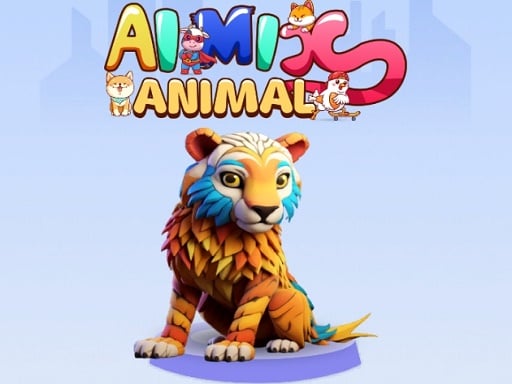
AI Mix Animal
4.64,570
Click or tap the screen to interact and progress through the game. Use these inputs to respond to in-game prompts, select options, and trigger events. Mastering the timing and precision of your clicks will enhance your performance and enjoyment.
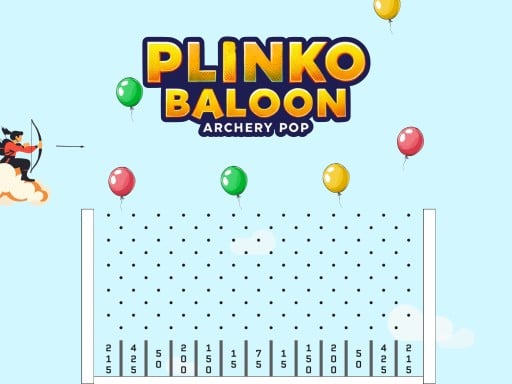
Plinko Ballon Archery Pop
4.13,237
Touch the screen to fire projectiles

Uno Super Heroes
4.13,975
Click or tap the screen to interact and progress through the game.

Huggy Coloring
4.44,659
Click or tap on the screen to interact and play.

Snow Plowing Simulator
4.43,706
Game controls: WASD for character car movement, left mouse button for manual snow removal, Esc to pause.

Muscle Bridge Race 3d
4.15,140
Click or tap on the screen to interact with the game elements. Use these inputs to progress through levels, solve puzzles, or engage in gameplay challenges.

Endless Cyberpunk Runner
4.75,547
In this game, players use keyboard inputs for commands, mouse for navigation and interaction, and touch for mobile accessibility enhancing user control and engagement across different platforms.

Sprunki Ball Juggling
5.05,028
Click or tap on the screen to interact with the game elements. Use these inputs to navigate through levels, solve puzzles, and engage with various challenges presented in the game.

Bank Robbery Puzzle Shooter
4.84,093
Click or tap the screen to interact and progress through the game. Use these inputs to trigger events, select options, and control elements within the game environment.

Monster Truck Speed Stunt
4.03,187
Use WASD keys to move your character around. Press the designated jump button within the game to leap over obstacles or gaps.

Zombie Escape: Horror Factory
4.85,935
Use WASD keys or swipe gestures on your screen to move your character left, right, up, or down within the game environment. This control method allows for easy navigation through various levels and challenges.

Raft Evolution
4.14,509
Movement is controlled with WASD. Jump using the spacebar. Attack with the left mouse button. Select the hook tool with the right mouse button. Access inventory with T. Start crafting with Y. Cancel any building action by pressing the right mouse button again. Rotate buildings using Q.

Ladder Stacking Run
4.66,583
Click or tap the screen to interact and progress through the game. Use these inputs to trigger actions, select options, and navigate within the game environment.

The Matrix Merge
4.54,065
In Mouse Touch, players control a small mouse navigating through various levels filled with challenges. Using touch controls, players swipe to move the mouse left or right, avoiding obstacles like cats, traps, and other hazards. Collect cheese scattered throughout each level to score points. As the game progresses, levels become increasingly complex with more obstacles and faster speeds. The objective is to achieve the highest score possible by surviving longer in each level.

Food Slicer Food Cutting Game
4.45,049
Click or tap the screen to interact and progress through the game. Use these inputs to respond to in-game prompts and solve challenges.

Free Kick Master
4.54,581
In this game, hitting the ball harder towards targets earns you more money. Use these earnings to purchase various balls from the store. Control the ball's trajectory using your mouse for desktop or your finger for mobile devices.

Mini Goalie
4.86,334
Click or tap the screen to interact and progress through the game.

Christmas Snowball Arena
4.86,133
Drag and swipe to control your snowball's direction and speed, aiming for targets or opponents. Each successful hit with your snowball increases your score. Avoid obstacles that may alter your snowball's path or cause it to explode prematurely, losing points. Strategically use power-ups scattered across the screen to enhance your snowball's size or speed for greater impact.

Ghost Runaway
4.74,874
Control your character by clicking the left mouse button on desktop or tapping the screen on mobile to make the character jump. Guide your character over obstacles and through levels by timing these jumps accurately.

Hoop Master Basketball Trivia Challenge
4.64,427
Click or tap the screen to interact and progress in the game. Use these inputs to trigger actions, select options, or navigate through the levels.

Jumping Star
4.46,315
Press Space or Up Arrow Key/W to leap over hurdles.

Castle Wars: Cell Battle
4.77,721
Begin by selecting a hero then spend coins to deploy warriors, mages, archers, dragons, or catapults across the map. Position units in open spaces to hinder opponents and demolish barriers.

Christmas Santa Lights
4.65,509
Choose available reels to spin in an attempt to match symbols horizontally or vertically across multiple reels after they stop spinning. Winning combinations award points or credits based on the game's payout table.

Indian Wedding: DressUp Makeup
4.85,123
Click or tap on the screen to interact and progress in the game. Use these inputs to respond to in-game prompts or activate elements.

War Planes
4.65,368
Click or tap the screen to interact and play.

Do it up!
4.75,060
The controls are straightforward: spacebar for jumping, double tap for a higher leap, and W for moving forward. Use A to turn left, D to turn right, and S to move backward. Alternatively, you can navigate the character's direction with the arrow keys.
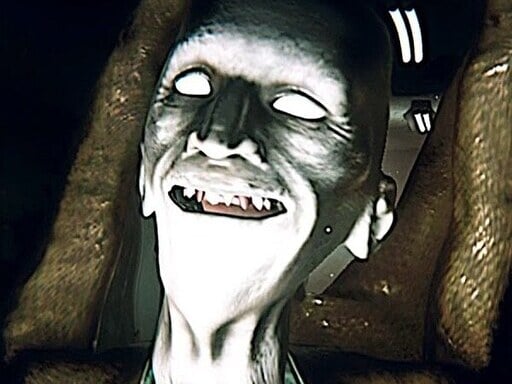
Dead Faces : Horror Room
4.57,501
Use W A S D keys for movement, mouse to look around, left mouse button to fire, right mouse button to aim, mouse wheel to switch weapons, R to reload, E to interact or pick up items, left shift to run, left C to crouch, space to jump.

Sunny Fields
4.74,679
Match cards to earn coins and unlock rewards. Pack milk and eggs into boxes efficiently to maximize space and profit. Expand your farm by purchasing cows, chickens, and pets. Upgrade buildings to enhance production. Compete on leaderboards by accumulating the most gold and products.

Candy Balls
4.45,197
Click or tap the screen to interact and progress through the game.

Battle of the Battles
4.57,161
Click to place players, strategically positioning them on the field to optimize team coverage and effectiveness. Each click determines a player's starting location, influencing their movement paths and defensive/offensive zones throughout the game. Adjust placements based on opponent strategies or environmental factors to gain a competitive edge.

Pinball Boy Adventure
4.26,802
On PC and Mobile, drag the wheel to move, swipe to aim, release to launch. To enhance understanding, imagine controlling a character in a 2D plane. Dragging moves your character left or right. Swiping sets the direction and power of your throw or jump. Releasing executes the action, sending objects or making leaps as aimed.

Greedy Snake Multiplayer Duel
4.17,986
Click or tap on the screen to interact with the game elements. Use these inputs to navigate through levels, select options, or trigger actions as indicated by on-screen prompts.

Scary House Clown Evil
4.54,193
WSAD for movement, left shift to sprint. On mobile, use the virtual joystick for movement and touch screen to look around.

American City Truck Transporting
4.75,656
Click or tap on the screen to interact and play. Use mouse clicks for desktops or taps for mobile devices to engage with the game elements. This direct interaction triggers actions within the game, guiding you through levels or challenges.

Online Strike Assault
4.46,526
WASD to move, E for Skill 2 activation, Space to jump, T for global chat, Y for team chat, mouse to shoot, Shift to run, P to pause, G to throw grenade, R to reload, Q to crouch, Tab for score display.
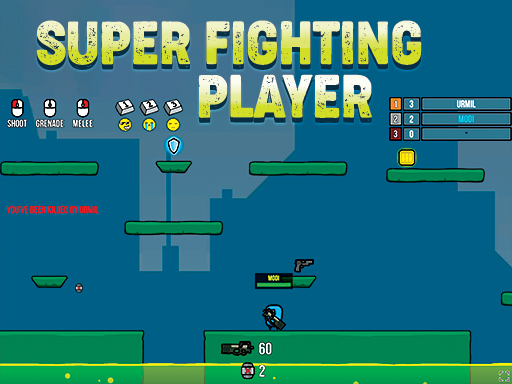
Super Fighting Player
4.53,241
Use W A S D keys for moving around the map. Press the Left Mouse Button to shoot. For throwing grenades, use the Middle Mouse Button. Engage in close combat by tapping the Right Mouse Button. Jump over obstacles or to reach higher ground with the Space key.

MCATLANTS
4.15,097
Played with WASD, arrow keys, or mobile touch controls. To throw the sword, press Q or P.

Field of Dreams: Simulation Adventure
4.63,851
In Mouse and Click, players navigate through levels by guiding a cursor. Using clicks, they interact with elements on screen, solving puzzles or completing tasks to progress. Each click can open doors, trigger mechanisms, or manipulate objects, requiring strategic thinking and quick reflexes.

Toilet Monster Long Neck
4.36,459
Click or tap to extend the Skibidi Toilet's neck to achieve different goals. Enjoy shaping its long neck into fun forms for an engaging experience.

Animals Mix Up AI Hybrid
4.75,176
Click or tap on the screen to interact and play. Use these inputs to navigate through levels, select options, and engage with elements within the game environment to progress.

Battle Jitsu
4.45,501
Use the mouse to select cards: fire beats snow, snow beats water, and water beats fire in a cyclic advantage system.

Naegi Poker
4.84,236
A round of poker is won by creating the highest 5-card combination using two personal cards and five community cards. Players advance to the next betting round only if they match others' bets.

Jump Race
4.57,841
In Mouse, players take on the role of tiny mice navigating through a cheese-filled maze. Each player controls a mouse piece moving across a board divided into squares. The goal is to collect as much cheese as possible by landing on squares marked with cheese tokens. Movement is determined by rolling dice or spinning a spinner. Players must avoid traps and larger animals like cats that can send them back to the start or remove their collected cheese. The first player to gather a predetermined amount of cheese wins the game. Strategy involves balancing risk-taking to reach distant cheese spots against staying safe from predators.

Money Chaser Parkour Game
4.75,914
For Keyboard press Space to Jump and A for Slide or Shoot In Boss Battle For Touch Screen Mobile tap Right part of screen to Jump and Left part to Slide or Shoot In Boss Battle

Shape Transform Blob Racing
4.55,093
Click or tap the screen to interact and progress through the game. Use these inputs to trigger actions, select options, and navigate challenges designed to test your reflexes and decision-making skills. Each click or tap could lead to different outcomes, so timing and precision are key to success.

Mini Boxing
4.67,801
Key Controls: Left - Move Left, Right - Move Right, UP - Block, Z - classic light jab, X - medium straight punch, C - super heavy uppercut punch. Use left and right to dodge or position. Press UP to shield against incoming attacks. Tap Z for quick jabs, X for stronger strikes, and C for powerful uppercuts to defeat opponents.

2Troll Cat
4.87,420
Navigate using Arrow Keys for the Black Cat and WASD for the White Cat, ensuring smooth movement across various platforms for an engaging experience.

Kitty Cat
4.26,579
Click or tap on the screen to interact and play. Use these inputs to navigate through the game, trigger actions, and engage with elements within the environment. This simple interface allows for easy and intuitive gameplay accessible to all users.

Cargo Truck Offroad
4.25,103
Mobile controls use on-screen buttons for movement and actions. For PC, use WASD to move and 'C' to change the camera Perspective.
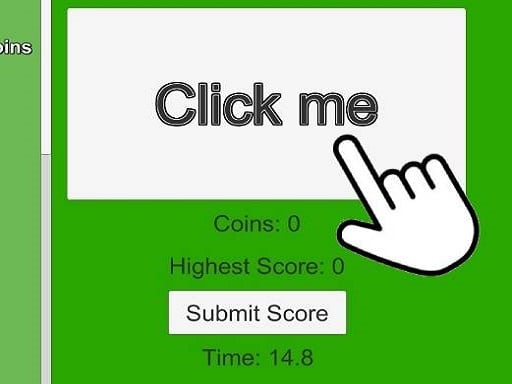
Advanced Green Clicker Game
4.57,033
Click or tap on the screen to interact and play.
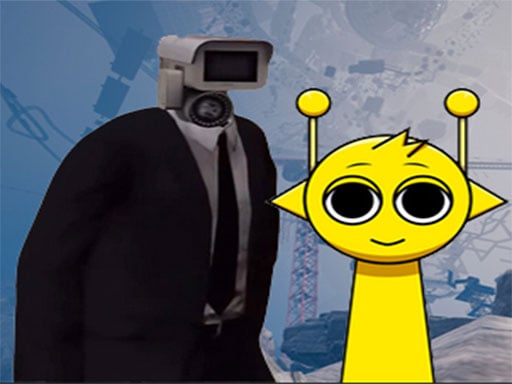
Sprunki Incredibox Only Up
4.64,201
Navigate using WASD keys and press space to jump. Explore the environment by moving left, right, up, and down with WASD. Utilize the space bar for jumping over obstacles or reaching higher platforms.

Girl Mini Games Collection
4.45,330
Click or tap the screen to interact and progress through the game. Use these inputs to trigger actions, select options, or navigate within the game environment for an engaging experience.

Barbershop Inc Online
4.46,459
Click or tap on the screen to interact and play. Use mouse clicks for desktops or taps on mobile devices to trigger actions within the game. This direct interaction controls your character's movements, selections, and engagements with the game environment.