Arcade
4.1
Punch King 3D

Punch King 3D
3,108
Become the ultimate slap master! Enjoy some stress-relieving fun by competing against your opponents. Perfect your timing and deliver powerful slaps to send your rivals flying out of the arena and win the match.
Recommended Games

Uno Multiplayer
4.55,120
Click or tap on the screen to interact and play. Use mouse clicks for desktops or taps on mobile devices to engage with the game elements and proceed through the levels or activities. This direct interaction method allows for intuitive control over your character or selected game objects, enhancing your gaming experience by simplifying navigation and action execution.

Sprunki 456 Squid Cookie
4.53,815
Use WASD or Arrow keys for movement. Double jump is available. Gather all cookies and locate the golden key to progress.

Bbq Stack Run
4.93,930
Click or tap the screen to interact and progress through the game. Use these inputs to respond to in-game prompts, solve puzzles, or navigate levels. Engage with characters and objects by simply clicking or tapping for an intuitive gaming experience.
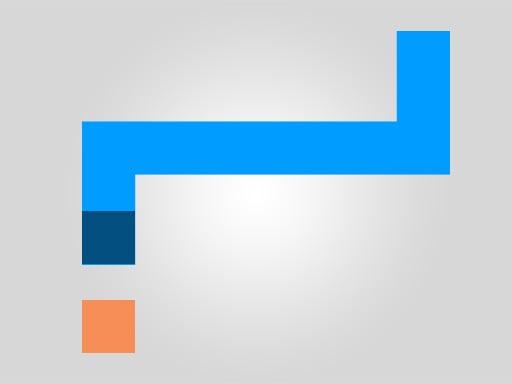
Classic Snake
4.47,527
Click or tap the screen to interact and progress in the game.

Hero Bounce
4.96,086
Use touchscreen taps or keyboard inputs to command the player's actions, facilitating easy navigation and interaction within the game.

Mr Macagi
4.83,377
Click or tap on the screen to interact with the game elements. This action triggers various responses depending on where you click within the game environment, allowing you to progress through levels by solving puzzles, collecting items, or engaging in challenges. Each click can represent selecting an option, initiating an action, or navigating through menus, making the gameplay intuitive and accessible.

BaseBall League 2024
4.57,559
Click the mouse or press the E key to interact with the game elements. This action triggers various in-game activities such as picking up items, opening doors, or activating switches. Understanding this simple control mechanism enhances your ability to navigate through the game effectively.

Bubble run
4.14,090
Click or tap on the screen to interact and progress through the game. Use these inputs to respond to in-game prompts, solve puzzles, and engage with the environment.

Car Ultimate Stunt Racer
4.83,664
Click or tap the screen to interact and progress through the game. Use these inputs to trigger actions, solve puzzles, and navigate challenges.

MCraft TNT 2 Player Game
4.23,870
The red player navigates with WASD, the blue with arrow keys. Gather TnT, transport it to the chest for points.
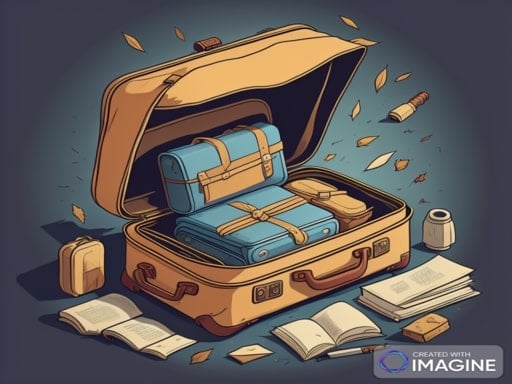
Pack It Right
4.54,760
Click or tap on the screen to interact and progress through the game. Use these inputs to trigger events, select options, or control elements within the game environment.

Ghost Fall
4.65,806
Tap the left side of the screen to move left and tap the right side to move right. On desktop, use the left arrow key to move left and the right arrow key to move right.

Ratomilton Red Light Green Light
4.16,360
In mouse only gameplay, players navigate and interact with the game world exclusively using their computer mouse. This includes character movement, selecting items, interacting with objects, and issuing commands. Precise cursor control guides the player through challenges, emphasizing spatial awareness and quick reflexes. No keyboard input is required, simplifying accessibility for some users while demanding adeptness in mouse handling.

1945 Air Force Airplane
4.36,864
Click or tap the screen to interact and progress through the game. Use these inputs to trigger actions, solve puzzles, and navigate levels.

Parking Lot Jam
4.75,619
Tap the screen or click to bring up a joystick and move the player. Head to the entrance barrier and allow cars to pass through. Collect tickets from the ATM and distribute them to drivers.

Santas Gifts
4.15,686
Use arrow keys on desktop or in-game arrows on tablets/phones for navigation.

Gun Build N Run
4.56,109
Click or tap the screen to interact and progress through the game.

Skibidi Pop
4.87,169
Click or tap on the screen to interact and progress in the game.

Runner Coaster Race
4.23,310
Click or tap on the screen to interact and progress through the game. Use these inputs to trigger actions, select options, or navigate within the game environment.

Himalayan Monster
4.77,844
Click or tap on the screen to interact with the game elements, making your actions direct and intuitive.