2 Player
4.2
MC8Bit
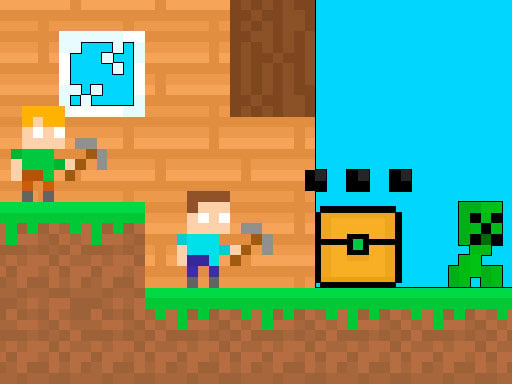
MC8Bit
7,230
Get ready for an exciting 8-bit gaming adventure where you'll lead Alex and Steve to victory in a Minecraft-inspired world. Start by leaving your cozy house and venture into the eerie forest filled with lurking monsters. Remember, your trusty pickaxe won't help you here, so focus on defeating the creatures that stand in your way. Your main goal is to gather every single obsidian stone you find, as these are crucial for creating the portal needed to advance to the next level. Without collecting all the obsidian, the portal won't appear, and you won't be able to proceed in your quest.
Recommended Games

Duo Water and Fire
4.56,591
Move using WASD or arrow keys for double jump on desktop. Tap screen to move and double jump on mobile. Red player traverses red water freely while blue player does the same with blue water. Both players are hindered by green water, unable to pass through it.

MCATLANTS
4.54,668
Played using WASD, arrow keys, or mobile touch controls. To throw the sword, press Q or P.

Steve and Alex Dungeons
4.76,693
Navigate using WASD keys for PC or arrow keys for alternative keyboard input. For mobile devices, touch controls are provided for easy maneuverability.

Table Pong
4.47,420
Keyboard: Up arrow key, Down arrow key, Left arrow key, Right arrow key, W, A, S, D. Mobile: Use the arrow keys that appear on the screen for movement.

Aqua Dogy
5.04,431
Collect all badges to activate the Black Hole featurePlayable on desktop and mobile platformsJump using the W key or the Arrow up key

GrowWars.io
4.43,170
In this game, Player 1 uses W A S D for movement and F for attack, with G enabling a dash. Player 2 navigates using arrow keys, attacks with K, and dashes using L. Both players can move around the game area, engage in combat by attacking, and gain speed boosts through dashing to evade or close distance quickly.

Aquapark Balls Party
4.96,029
Player 1 uses A and D keys or left-right arrows to move. Player 2 uses left-right arrows to move.
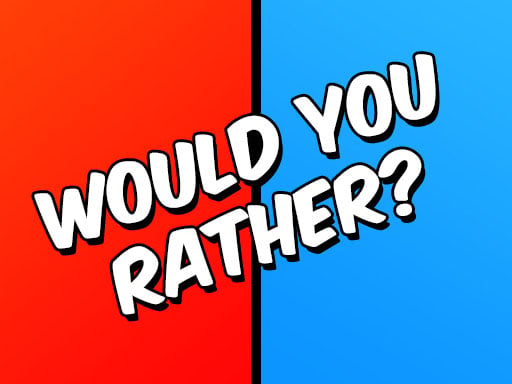
Would you Rather?
4.75,257
Select a question from the available options. Each selection leads to a unique challenge or puzzle designed to test your knowledge or skills. Answer correctly to progress or learn more within the game.

Garten of Banban Obby
4.73,864
Steve uses WASD keys for movement and jumping. Alex utilizes Arrow Keys for movement and jumping. For mobile devices, touch controls are available.

Kingdom of Toilets
4.47,806
Navigate using WASD or arrow keys, swipe for mobile controls. Double jumps enhance maneuverability, allowing players to reach higher platforms or dodge obstacles more effectively.

Bitcoin Mining Simulator X
4.13,986
Click digital currency icons to accumulate wealth in this simple earning game. Each click increases your virtual wallet balance, offering an accessible way to understand digital currency interactions and accumulation.

Black and White Stickman
4.64,422
Collect all badges to activate the Black Hole feature.Playable on desktop and mobile platforms. Jump using the W key or the Arrow up key.